Live chat Connections
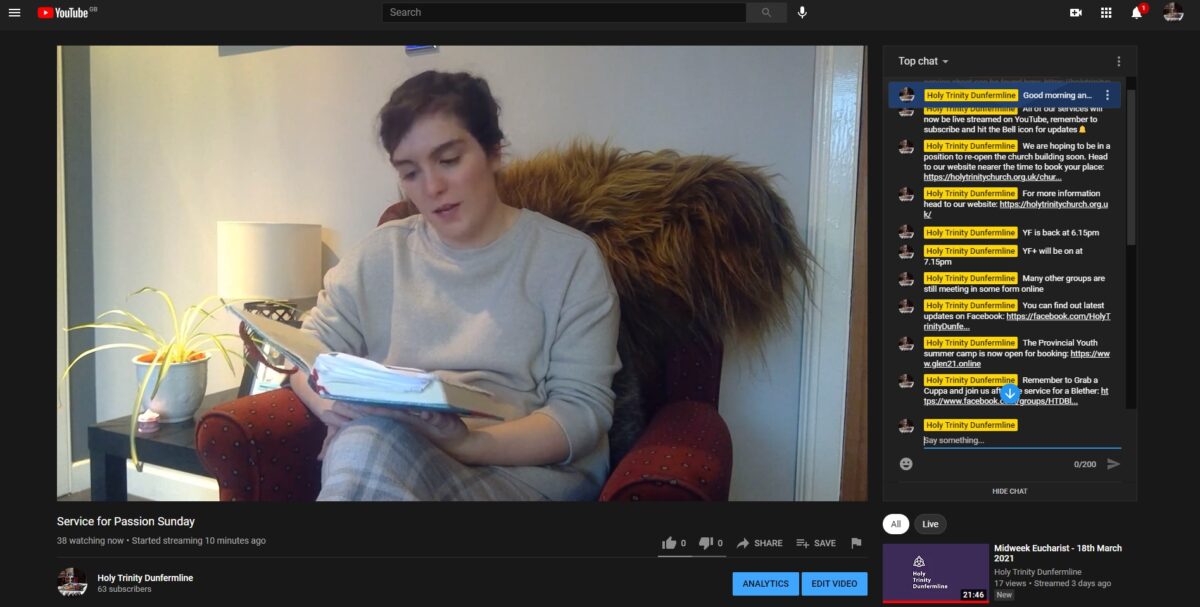
Live chat is used during our online services by many to connect with others before, after and during the service.
So how do you live chat? First you need to look at how you watch the service. If on a TV you get the best picture and sound but it is not set up for live chat, some people watch on a large screen but can live chat through another device at the same time. If on a laptop or tablet you are likely to see the video with the Live chat screen on the right hand side before you go full screen. Here the church will display notices and important links to information or service sheets to guide you through the service.
If you are watching on a mobile device you will need to click on the live chat button before you go full screen. It will display the chat below the video where you can chat at the bottom and see messages from others. Some of our services have a countdown or into music before the service, you can use this time to say hello and message people you know. Everyone feels much better knowing lots of us are connected across the world. During the service many people will say Amen or share greetings. When the person leading the service shares the peace many of us will virtually type “Peace be with you” to share our blessings with each other.
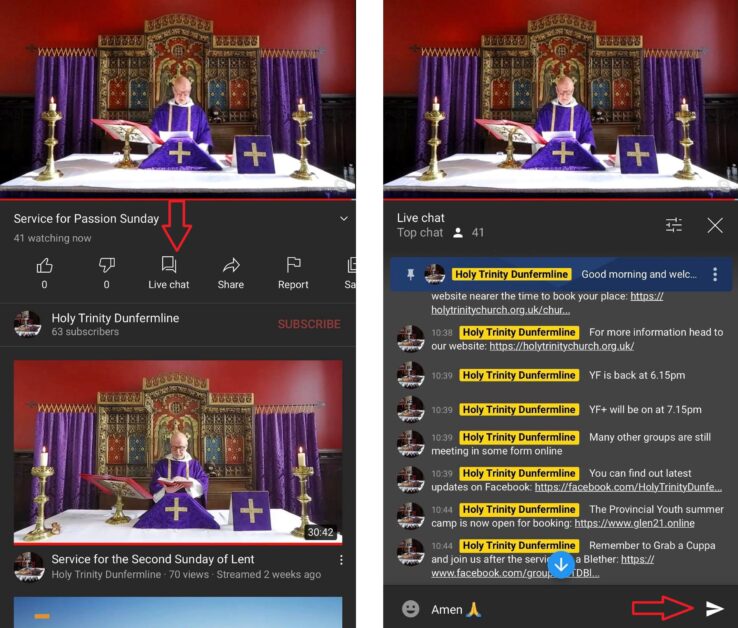
Send a message
To post in live chat, click into where it says “Say Something” and begin typing. Then, click the send icon .
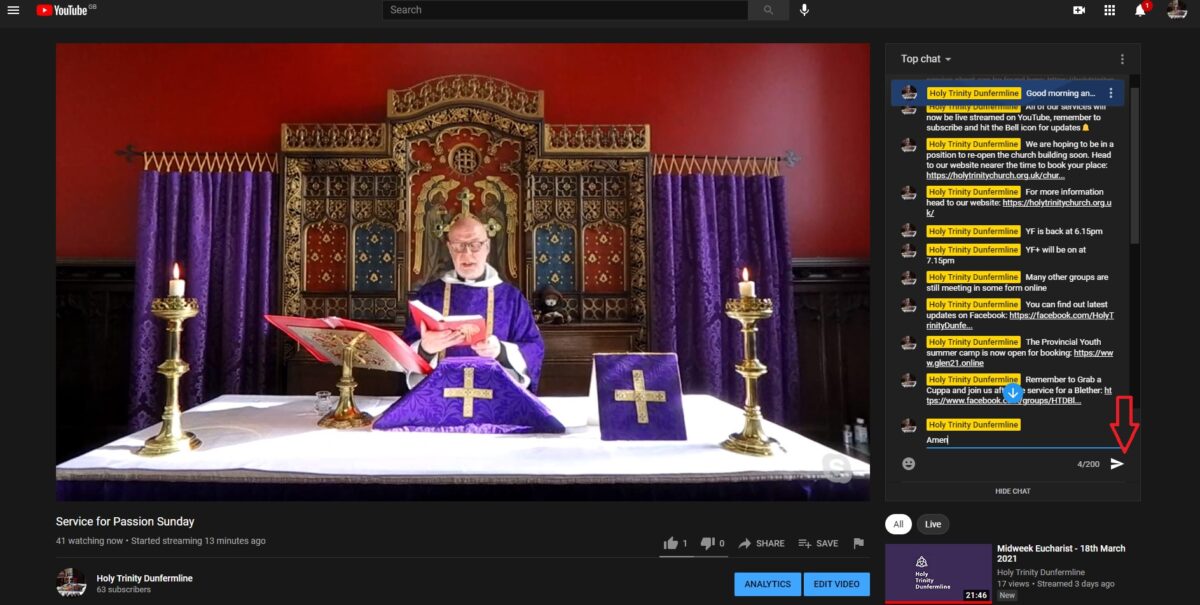
Live chat badges
Live chat badges identify the Streamer (church) and Moderator (tech team)
.
Respond to someone in the chat feed
You can respond to someone in the chat feed by mentioning their username.
- Type “@”.
- Begin typing their username.
- Select the username.
The message sender will see their username highlighted in orange, which is visible only to the chatter whom you’ve mentioned. This makes it easier for them to see your response in the chat feed.
Message limitations
Viewers are limited to 200 characters and a maximum of 11 submissions every 30 seconds. Viewers cannot post special characters, URLs, or HTML tags.
On some devices you can watch the whole service with the live chat along the left hand side, whilst some find this distracting others find this a great way of staying connected without missing any part of the service.

Blether & a Cuppa
The best way to connect with us is after the service. Head to our social page either through our website or Facebook. https://www.facebook.com/groups/HTDBlether
After our Sunday service many of us connect via this free “room” to video chat with each other whilst enjoying a cuppa. A Blether (the Scots word (ble·ther) Dialect, chiefly Scot. ~n. 1. a person who chatters incessantly, someone who babbles on and on (“ That wee yin o’ yours is an awfy blether gettin’ “) is a great opportunity to talk about our lives, what we have been up to, things we have watched, our hopes for the future. Anything and everything, anyone is welcome simply join the group and you can chat with us each week. It helps us feel connected whilst staying safe in our own homes.

